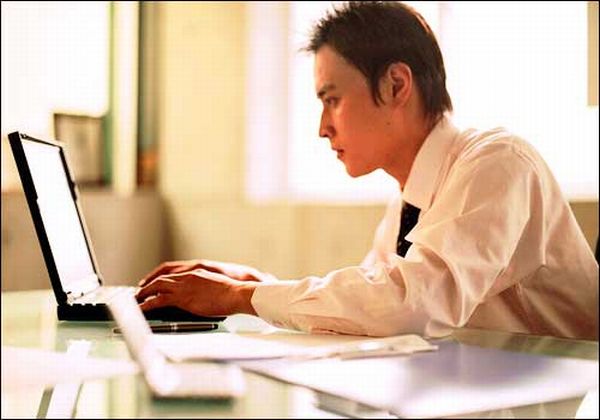Computer is an important part of our day to day work. Sitting and staring at your desktop for even two hours a day may cause Computer Vision Syndrome. This syndrome not only causes visionary problems such as blurred vision but other problems too. It includes headache, neck pain, irritated dry eyes, fatigue, eye strain, redness of eyes, and polyopia. People who actually spend hours on computers at their workplace are most vulnerable to such disease. Even children who use computers to play video games or sit before it for hours in school can suffer too.
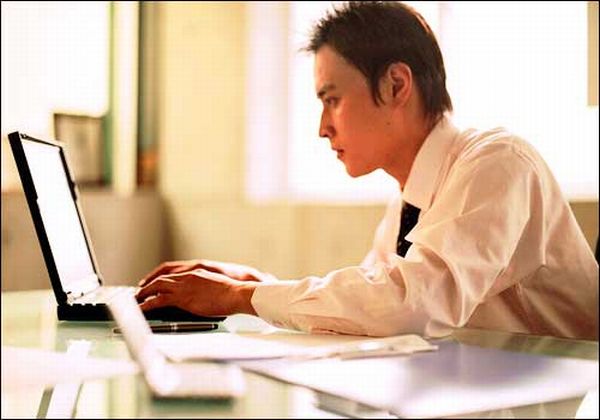
Symptoms
 There are various symptoms of Computer Vision Syndrome (CVS) such as:
There are various symptoms of Computer Vision Syndrome (CVS) such as:
1. Eyestrain
2. Blurred vision
3. Headaches
4. Shoulder and neck pain
5. Dry eyes
These symptoms are mostly aggravated by continuous staring at screen, poor lighting, improper viewing distance, poor posture of seating etc.
Overcome
 You can overcome this disease with some steps of eye care and computer viewing tips. Here are the tips:
You can overcome this disease with some steps of eye care and computer viewing tips. Here are the tips:
1.Eye care

Computer work may require different lens or eyeglasses, if you are already prescribed with one. There are lens which are specially made to meet the visual demands while you view your computer. The lens design, power, tints or coatings help to have a comfortable view. The problems of eye coordination or eye focusing experienced during computer viewing can be corrected only by vision therapy. This therapy helps the brain and eyes to work together properly.
2. Care while viewing computer

a. The computer screen must be viewed at angle of 15° to 20° below the eye level. The screen must be 20 to 28 inches away from eyes. But it is commonly seen that people view the screen by looking downward which is not correct.
b. All reference documents related to your work must be placed above the keyboard. If there is no place then you must buy a document holder and place it near monitor. This prevents you from continuously moving your head from monitor to documents.
c. The screen must be prevented from light, windows or overhead lighting. The windows must be covered with drapes and the bulbs in desk lamps are to be replaced by bulbs of lower watt.
d. The chair that you use to sit before the computer must be thoroughly padded and should fit your body style. Your feet must lay flat on the floor when you sit on your chair. The arms should be adjusted in such a way that it supports your arms while you type. You must ensure that your wrists don’t rest on keyboard while you type.
3. CVS is diagnosed by some tests such as
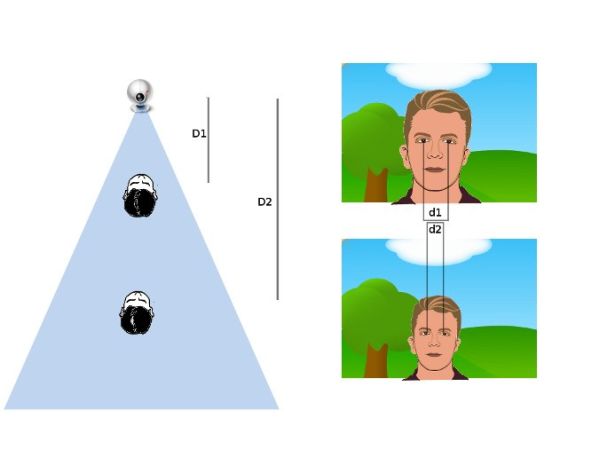 a. History of patient
a. History of patient
First of all the patient’s history is studied to know the symptoms the person is experiencing. If he is suffering from any other health problem, his medication, any other environmental factors all are studied.
b. Measurement of Visual Acuity
This test is done to determine by what extent the vision has been affected.
c. Refraction
If the person is suffering from nearsightedness, astigmatism or farsightedness then proper power of the lens must be determined to correct those refractive errors.
d. Test for eye focus
To obtain a single and clear image of the object, the eyes should efficiently change focus. It should even work and move together simultaneously. This test gives a proper picture as to what prevents your eyes from effective focusing and simultaneous movement of eyes.
There are some treatments to prevent you from the affects of symptoms detailed above:
1. Eyestrain: There must be frequent breaks while you work on your computer. A break of 15 minutes after every two hours of continuous work on computer and after every 20 minutes try looking a distant object for 20 seconds to allow eyes to refocus. You can even perform some eye exercises to soothe them. It is better to stay at a considerable distance from the screen to avoid too much of strain on eyes.
2. Blurred Vision: Correct power of lens must be used. For computer work, use some special lens available in the market. Sometimes even lens that have been for long give a blurred vision.
3. Headaches: Too much of stress should be ignored as it leads to headaches apart from other visionary problems.
4. Shoulder and neck pain: The chair you use for working on your computer and the table to place the system must be at a level that gives a comfortable view.
5. Dry eyes: To prevent your eyes from drying, you must blink frequently. When you blink your eyes, the eye surface becomes moist.